How To Install Energy Saving Mode with Image, Energy Saving Mode with Images, Saving Mode by Gambar.Energy Saving Mode with its own image.
The first step
1. Login to Blogger.com
2. Select menu "Design"
3. Click "Edit HTML"
4. Search Code </ head> (pake ctrl + f)
5. Copy / Paste the following javascript code right above </ head>
<script language='JavaScript' src='http://japarus.xtgem.com/blogspot/hb.js' type='text/javascript'> </ script>
6. Click Save Template "
The second step
1. Go to "Page Elements"
2. Click the "Add a Gadget"
3. Select "HTML / JavaScript"
4. Enter the code below
5. Click "Save"
finished ... good luck ...
The first step
1. Login to Blogger.com
2. Select menu "Design"
3. Click "Edit HTML"
4. Search Code </ head> (pake ctrl + f)
5. Copy / Paste the following javascript code right above </ head>
javascript:
<script language='JavaScript' src='http://japarus.xtgem.com/blogspot/hb.js' type='text/javascript'> </ script>
6. Click Save Template "
The second step
1. Go to "Page Elements"
2. Click the "Add a Gadget"
3. Select "HTML / JavaScript"
4. Enter the code below
code:
<style type='text/css'>
div # energy-saving, energy-saving div # * {-moz-border-radius: 0;-webkit-border-radius: 0; border: 0; background: url (YOUR IMAGE URG) no-repeat center center fixed black;}
energy-saving div # p span {display: none; visibility: hidden;}
</ Style>
div # energy-saving, energy-saving div # * {-moz-border-radius: 0;-webkit-border-radius: 0; border: 0; background: url (YOUR IMAGE URG) no-repeat center center fixed black;}
energy-saving div # p span {display: none; visibility: hidden;}
</ Style>
5. Click "Save"
finished ... good luck ...
 Labels:
Handphone,
Software,
Tips dan trik,
Tutorial
Labels:
Handphone,
Software,
Tips dan trik,
Tutorial

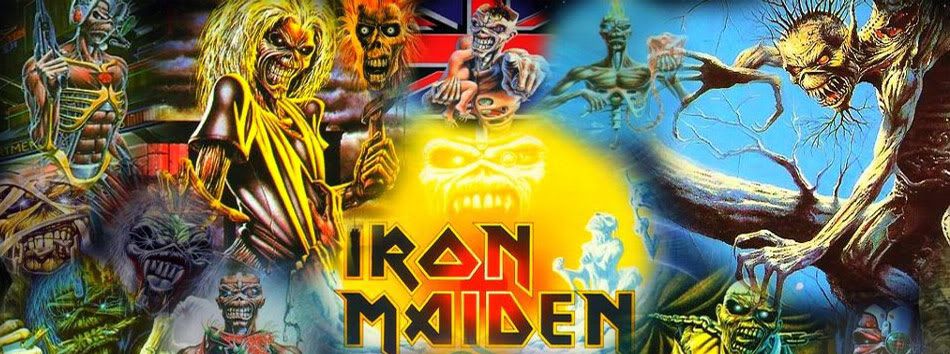



 Previous Article
Previous Article




















Responses
0 Respones to "How To Install Energy Saving Mode with Figure"
Post a Comment