The trick is as follows:
- Login
- Dashboard (Dashboard): CLICK on the link "Create a Blog". (At top right)
- Fill Data
- Blog Title: fill up your
- Address Blog: Write a new blog address. This address should not be the same as the old blog address.
- CLICK "Check Availability: This is done to see if the name of the address will be used has been used by others or not.
- Word Verification (Captcha): Write the characters that appear Blogger and write in the box provided.
- Resume: CLICK "Continue".
- Send no Phone: Submit phone number
- Verification: Enter the verification number is sent via mobile bloggers. Continued to be continued directly.
- Select Template
- Done ......
 Labels:
Handphone,
Software,
Tips dan trik,
Tutorial
Labels:
Handphone,
Software,
Tips dan trik,
Tutorial

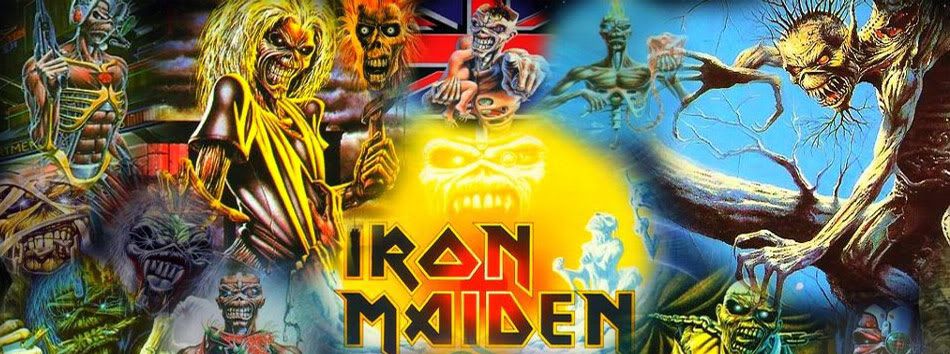


 Previous Article
Previous Article




















Responses
0 Respones to "create a new blog without any new email"
Post a Comment